This section determines how the processed files should be saved.
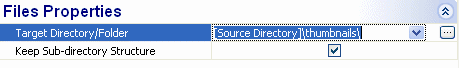
|
Target Directory/Folder
|
This defines the actual directory in which to save the images in. There are two options to defining this, one by using using the '...' button which would open up Folder Dialog which you can either navigate to an existing folder or create a new one and the other method is to use the pre-defined relative link by clicking on the chevron button.
|
|
|
|
|
|
The current pre-defined relative link is [source directory]\ which defines the actual directory in which the file is from. So if you are working with files from different sources and you want them saved in their original directory, you may use this option.
|
|
|
|
|
|
Remember to end all folders with '\'.
|
|
|
|
|
Keep Sub-directory Structure
|
By default, all files are created in the same directory even if they are imported from different ones. Checking this option will ensure that the same directory structure is maintained. All sub directories will be created to mirror that of the original path.
|